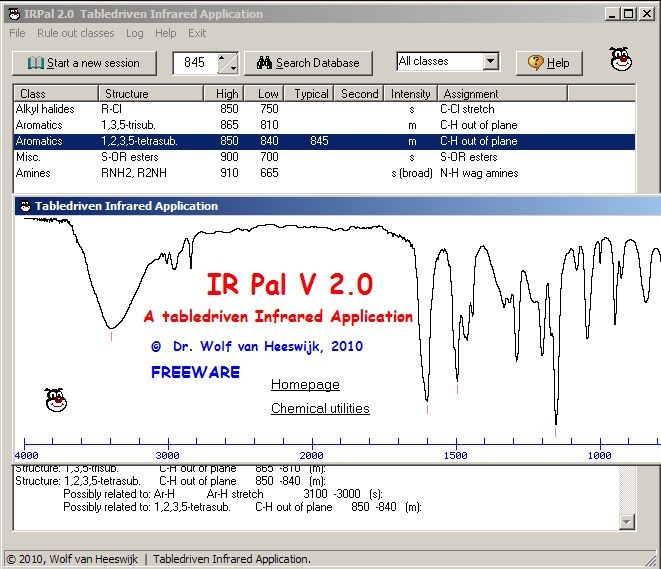IRPal 2.0
Free Version
Publisher Description
The program IRPal is a powerful tool for the interpretation of IR-spectra of organic compounds. It not only gives the user one or more functional groups that feature absorption band(s) for a selected wavenumber, but relates that information to the possible existence of other bands in the spectrum that could confirm these assignments. Thus, if we assign a peak at 1700 cm-1 to a carbonyl stretch of an aromatic aldehyde the program prompts the user to check the presence of aldehyde C-H at 2720 and 2820 cm-1 and a number of typical aromatic C-H out of plane bands. Apart from this, one can rule out classes of compounds by making them invisible to the user. If a sample is known not to contain nitrogen, one can hide all amine, amide, nitrile, etc. data thereby facilitating structure elucidation. Assignments can be logged and annotated and imported into other applications. The program also features graphical representation of the data given in the tables.
About IRPal
IRPal is a free software published in the Science list of programs, part of Education.
This Science program is available in English. It was last updated on 27 March, 2024. IRPal is compatible with the following operating systems: Other, Windows.
The company that develops IRPal is Wolf van Heeswijk. The latest version released by its developer is 2.0. This version was rated by 13 users of our site and has an average rating of 3.8.
The download we have available for IRPal has a file size of 1.05 MB. Just click the green Download button above to start the downloading process. The program is listed on our website since 2010-09-19 and was downloaded 18,288 times. We have already checked if the download link is safe, however for your own protection we recommend that you scan the downloaded software with your antivirus. Your antivirus may detect the IRPal as malware if the download link is broken.
How to install IRPal on your Windows device:
- Click on the Download button on our website. This will start the download from the website of the developer.
- Once the IRPal is downloaded click on it to start the setup process (assuming you are on a desktop computer).
- When the installation is finished you should be able to see and run the program.